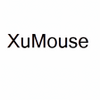Lightweight and portable utility that gives you an on-screen virtual keyboard that you can operate with your mouse
Lightweight and portable utility that gives you an on-screen virtual keyboard that you can operate with your mouse
Popular programs in Mouse & Keyboard
What is On-Screen Keyboard Portable
On-Screen Keyboard Portable gives you a virtual keyboard that you can use on any computer. The computer keyboard appears onscreen and allows you to type using your mouse. The keyboard can be installed on a USB drive and used on virtually any computer you use. This provides a great security option, especially if you think your computer might be infected by a keylogger. By using the onscreen keyboard, programs can't detect your passwords or text entered into a form. The keyboard has plenty of advanced options as well.
On-Screen Keyboard Portable can be resized and moved to fit any size screen. It provides a simple design, and it even remembers your settings when you quit. The software does protect you from hardware keyloggers, but it might not protect you from software-based keyloggers, since those types of keyloggers capture any text entered into your computer. You can use the keyboard to enter sensitive information online to protect you on unknown programs. If you suspect a program is trying to save your passwords, you can also type a few words using the keyboard and then type some garbage text into another text-based application. Then, resume typing the password. This process can prevent a keylogger from getting your password.
On-Screen Keyboard Portable provides the same basic functionality as the Windows-based keyboard, but you can save your preferences and take it with you anywhere. The program is free, light-weight and doesn't require you to install it on the actual computer. Keep this keyboard on your USB device and use it anywhere where you need an alternative to a hardware-based keyboard. They keyboard has all of the basic functions you would expect, including a number pad on the side, the backspace and insert keys, and all of the special Windows, shift, control and alt keys. The menu on the top of the software allows you to access a "File" menu to open a configuration file. The "Keyboard" menu allows you to select various functions that affect how the software runs. The "Settings" menu provides access to the most commonly used settings you might use to configure the keyboard.
The On-Screen Keyboard Portable doesn't provide any advanced features, and it's just a basic keyboard. But, it's lightweight design and portability make it a useful tool for techies that need to move from computer to computer or those that don't want to install a keyboard while testing multiple computers. In short, it fulfills its role as a software-based keyboard but provides no special functions.
Pros
- Protects against hardware keyloggers and can improve your security
- Gives you a basic, lightweight keyboard that can be used on any computer
- Includes all of the special keys and a number pad typically found on hardware-based keyboards
Cons
- Unattractive, simple design that might get boring to work with
- No ability to install themes are change the design
- Doesn't provide any features that the built-in Windows keyboard provides